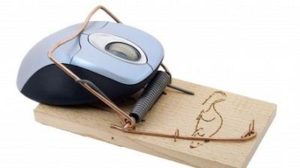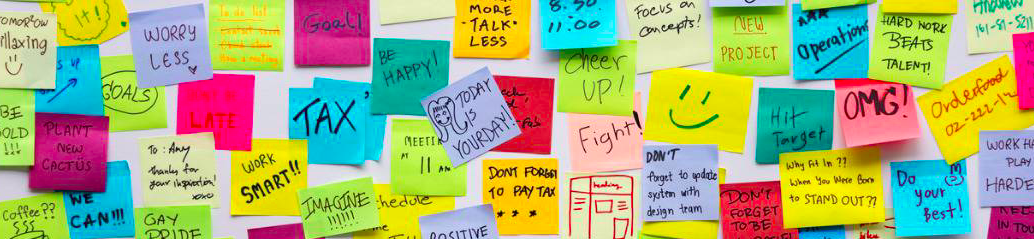Fortunately, the quality of internet connection is getting better today, so learning on Skype (or Teams) is just as effective as if I were sitting right next to you in person.
- You are the only person in the course and we can keep your pace and rhythm.
- There are even some additional benefits:
- You can be anywhere in the country/ world, there is no geographical limit to your learning.
- You can sit in your armchair at home or be in your office – it does not matter.
- You are using your own computer.
- There is no time wasted on travelling.
- Skype can record the lesson, so you can look it back later.