I collected the shocking facts and most common cases, how your colleagues waste hours because they don’t know Excel well. Since nobody knows who knows what, wasted time rest invisible…
The numbers presented below come for our personal experience gathered during teaching over 1.500 private students, over a 100 situation assessments carried out at companies and during personal interviews.
Shocking facts #1: wasting days with mouse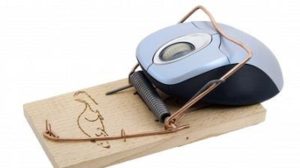
75% of computer and Excel users are adamant on using the mouse, because they think “it’s not slower” – even though on average 15 (!) workdays are wasted every year due to unnecessary mouse usage. More than 50% of people even use the mouse for copy-pasting.
Shocking facts #2: unknown features
Those unfamiliar with Excel’s pivot table function can spend an average 1.5 hours generating a single report, even though by using the right function it would only take 2-10 minutes, depending on the complexity of the task.
 Merging two simple (about 50 lines) databases manually can take several hours, while using the appropriate functions this only takes a few minutes.
Merging two simple (about 50 lines) databases manually can take several hours, while using the appropriate functions this only takes a few minutes.
There are secretaries who spend 6 hours a month editing the attendance sheets, even though an automated version (which is a one-time one-hour job) can be updated in five minutes every month.
Shocking facts #3: unnecessary work
Employees spend an average 3 hours every week building solutions that already exist as an Excel function.
Employees proficient in the use of Excel (usually with higher salaries) spend over a workday every month answering questions from their co-workers.
Save time & money by training your employee
If you want to improve your colleagues’ Excel skill, send them to a private Skype course via Skype
