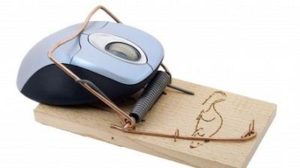Speed up your work, take part in the Excel Shortcut Challenge, learn 1 shortcut each day for 30 days!
With this small effort, you can save hours and days on a long term: I believe, that you can save minimum 20-30 minutes a day!
This can be your second holiday. For this, it is worth to let off the mouse!
Why shortcut lists don’t work?
You can easily find Excel shortcut lists on the internet. But reading these lists are not enough. You won’t start to exercise, and you won’t remember them…
 I think, that’s the reason lists don’t work: using the mouse or using shortcuts is a question of habit. And you can’t change a habit in a minute. You have to be consistent, and pursue yourself.
I think, that’s the reason lists don’t work: using the mouse or using shortcuts is a question of habit. And you can’t change a habit in a minute. You have to be consistent, and pursue yourself.
For example, when you forget the keyboard and catch yourself clicking with the mouse to a cell: STOP, release the mouse, and make some moves with the navigation arrows, to help yourself remember.
Or if you miss a shortcut, hit Ctrl Z (undo) and do it again with the proper hotkey.
By these small steps you can better change your habit and remember. You may heard that a minimum of 30 days is needed to overwrite a bad habit.
 Fortunately, you can easily switch to shortcuts, because after a few days, you will get used to it and enjoy it, and want to know more.
Fortunately, you can easily switch to shortcuts, because after a few days, you will get used to it and enjoy it, and want to know more.
If you can’t succeed alone, don’t hesitate to try the private Excel course via Skype. We will help you know Excel better and use it in a more effective way. You will be very grateful for the time you can save.
Step-by-step shortcut challenge
Many people don’t start learning hotkeys, because there are so much… That’s why you have to focus only on one new hotkey a day, and practice it until you know it by heart.
Believe me and don’t hurry. Less is more! Repeat it until it is in your fingertips.
 I will give you some interesting explanation, so these small stories will help you better understand and remember.
I will give you some interesting explanation, so these small stories will help you better understand and remember.
You have to keep in mind that what you already know, you have to do by shortcuts not by mouse. If you miss: Ctrl Z and retry! This will sometimes be difficult and you will have to force yourself!
How to get the most from the shortcut challenge?
- Invite your friends, co-workers, and learn together, so you can motivate each other.
- Practice every day and be patient for yourself! Change does not happen from one moment to the next, but perseverance will yield its fruit.
- Consciously watch yourself: when, why, how much do you use the mouse? What makes it easy to use the keys or why do you still reach out for the mouse?