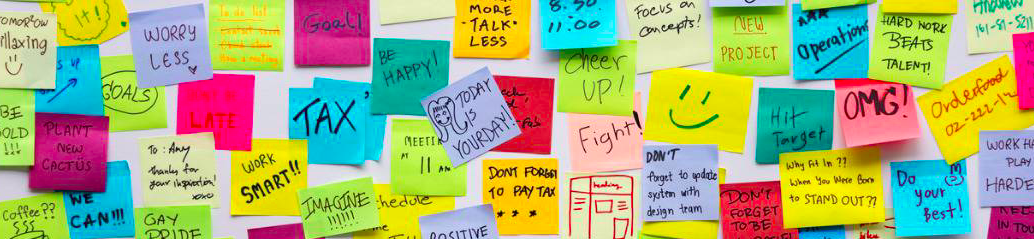Okay, Excel shortcuts are useful, but how do you remember so many letters? It’s best to stick to something. (You are lucky, because you understand English, and it’s easy to remember the words. But I mostly teach Hungarians, so I also have teach them some English as well.)
Here are 7 easy-to-remember Excel shortcuts:
You’ve probably seen poker players risking everything at  bet, saying “All in”.
bet, saying “All in”.
You can easily remember the shortcut to select everything (all cells) in an Excel table is Ctrl A (all). “7 easy-to-remember Excel shortcuts that can save you hours” bővebben