Okay, Excel shortcuts are useful, but how do you remember so many letters? It’s best to stick to something. (You are lucky, because you understand English, and it’s easy to remember the words. But I mostly teach Hungarians, so I also have teach them some English as well.)
Here are 7 easy-to-remember Excel shortcuts:
You’ve probably seen poker players risking everything at  bet, saying “All in”.
bet, saying “All in”.
You can easily remember the shortcut to select everything (all cells) in an Excel table is Ctrl A (all).
It marks the entire table with one click – if you are “inside” the table. In Word or Internet, it also selects the full text.
~ ~ ~ ~ ~ ~ ~ ~ ~
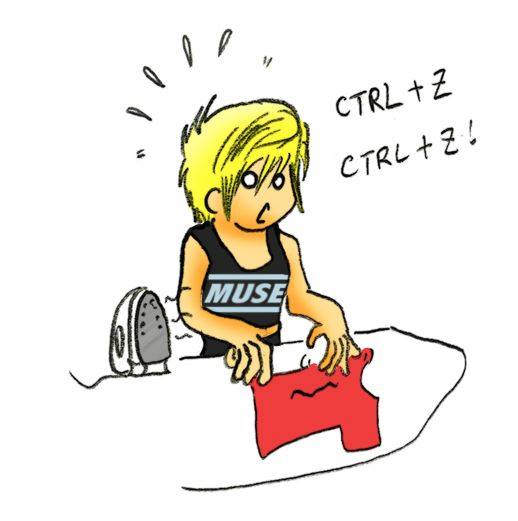 I guarantee that you will love this one, once you learn:
I guarantee that you will love this one, once you learn:
Ctrl Z = undo
One of the rare combinations that does not come from English, but rather is visual: You know, when you write something and fail, the strikethrough is similar to the letter Z.
(German rumors says, it comes from the word Zurück)
Fortunately, this one is universal, too, so you can use it in other programs as well. For example, sometimes it happens to me that I delete a text in Gmail with a bad gesture – and there is no Undo button – but I don’t panic at all, just hit a quick Ctrl Z.
One disadvantage of this combination that it doesn’t work in life …
~ ~ ~ ~ ~ ~ ~ ~ ~
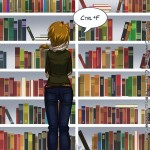 You know the proverb: He that seeks, finds.
You know the proverb: He that seeks, finds.
One of the most practical shortcuts is Ctrl F (find), which can help you to find quickly, what you are looking for.
You can use not only in Excel to search, but also in Word, pdf, and the Internet, and even in the File Manager.
~ ~ ~ ~ ~ ~ ~ ~ ~
 Did you know the easiest way to start printing is pressing a Ctrl P ? (print)
Did you know the easiest way to start printing is pressing a Ctrl P ? (print)
In 2007, the print panel pops up immediately, but in newer versions, Ctrl P opens the Print Preview.
~ ~ ~ ~ ~ ~ ~ ~ ~ ~ ~
 A major part of using the mouse comes from scrolling down. Switch to the PGDn (page down) key and try to see how it feels to scroll through it.
A major part of using the mouse comes from scrolling down. Switch to the PGDn (page down) key and try to see how it feels to scroll through it.
The real breakthrough will happen when you start using the Ctrl key as well: Ctrl PgDn will take you to the next worksheet, and Ctrl PgUp to the previous one.
This also works on the internet: use the Ctrl PgUp (PgDn) keys to switch the open pages.
~ ~ ~ ~ ~ ~ ~ ~ ~
 The Shift – arrow combination is like pulling a mouse: it increases the size of the selected cells.
The Shift – arrow combination is like pulling a mouse: it increases the size of the selected cells.
Try all 4 directions to learn the shortcut. If you select more cells, use the opposite arrow to decrease the area.
Extra Tipp: hold the Ctrl key, too: Ctrl Shift ↓ will select the column until the last data.
~ ~ ~ ~ ~ ~ ~ ~ ~
 If you use “dollar” in the formula, it is simplier to switch between relative-absolute references with F4 than to type $.
If you use “dollar” in the formula, it is simplier to switch between relative-absolute references with F4 than to type $.
(This is not a keyboard shortcut, but a function key, but the benefits are unbeatable!)
In the English keyboard $ is next to the number 4. You can also note “4” that there is a 4 “position” for the dollar, eg A2, $A$2, A$2 and $A2
The Dollars feature is active only when you’ve entered the reference.
More Excel shortcuts
To read about Excel shortcuts is not enough, you have to be persistent in practice. As in any new habit, you have to overwhelm your old bad habits. If you need help and a good mentor, come and learn with us, take Privat Excel Lessons through Skype.
